Best VPN Router: Why InvizBox 2 outperforms

We love the fact that many top VPN providers allow their subscribers to connect multiple devices simultaneously to their VPN network.
But there is no denying that having to download the VPN apps onto every device and log in and connect each time can get a little tiresome.
In the age of the Internet of Things (IoT), many of us also have internet-enabled devices that aren’t able to download a VPN client at all.
Both of these issues are sorted with a VPN router.
VPN routers apply a VPN service to your entire home network. This means that every connected device, such as smartphones and laptops and even your TV that you hook up to your Wi-Fi, is protected.
In this guide, we are going to look closer at the best VPN routers on the market and reveal why the InvizBox 2 wireless router is the expert’s pick as the best wireless router to protect all your devices.
How to pick the best VPN router for your needs?
Let’s take a closer look at the features and functionality you should be looking for in the best VPN routers and explain in a little more detail why the Invizbox 2 is one of the highest-rated Wi-Fi routers:
Supports multiple providers
The VPN market is constantly evolving as competition drives down prices and raises the quality of service.
However, there are still some VPN routers that tie you down to a single VPN provider.
This is not a good idea.
Most VPN providers, including ExpressVPN, NordVPN, and Surfshark offer compatibility with VPN routers these days and you want the flexibility to be able to switch between providers as their service and the quality of their VPN connection ebbs and flows.
The InvizBox 2 Wi-Fi router supports Surfshark, ProtonVPN, ExpressVPN, NordVPN, IPVanish, My Expat Network and many others.
It gives you the flexibility to be protected without individual VPN software as and when you want, making it very user-friendly.
Provides fast download speeds
In the past, one of the significant downsides to a VPN router was that they tended to slow down connection speeds to all your devices.
This was because in the past, VPN services used to be tagged onto standard routers rather than be a built-in function of a dedicated VPN router.
Because these standard routers were underpowered, the impact on your internet speed was dramatic and the connection speeds they could achieve were extremely slow.
That’s not the case with new router technology and the InvizBox 2 is one of the best for speeds amongst all the popular wireless routers.
The hardware in the InvizBox 2 has been specifically designed to work with a VPN connection. As a result tests have shown that whether you used ExpressVPN, NordVPN, or Surfshark, the InvizBox 2 was capable of delivering comparable speeds as the VPN apps of these providers.
Allows different server connections
Another frustrating feature of VPN routers in days gone by was that once you had set up a VPN connection to your chosen server, that was the one you were stuck with.
This was far from ideal if you wanted to connect to servers in more than one region to unblock geo-restricted video streaming sites and other content or indeed if the server you had chosen ran into difficulties.
It is also vital if you are using your VPN router in certain countries and want to connect to servers in more privacy-friendly nations.
But the InvizBox 2 lets you create multiple different hotspots which can be connected to different servers or regions.
This means that you can connect your wireless devices to different hotspots and therefore other regions depending on your needs; an excellent router feature ideal for online gaming or streaming.
Open source
VPN providers and router manufacturers can make all sorts of claims about the security and privacy protections of their products.
Until recently, they were often not held to account over these claims.
But now things have changed. VPNs are increasingly expected to have carried out independent audits of their service, as the likes of ExpressVPN and NordVPN have done.
VPN protocols are expected to be open-source which means that programs can examine the coding behind the protocol and highlight any flaws or vulnerabilities.
The same is also true for routers and these days the best VPN routers are those that have an open source system that allows industry experts and developers to check their code to ensure it is bug-free and does what they claim.
InvizBox 2 is an entirely open-source VPN router which is yet another reason why it is one of the best around.
Ethernet ports & USB ports
While a Wi-Fi router is what most people look for these days, using Wi-Fi can impact connection speeds on any router. If your Wi-Fi signal is weak, wired devices connected directly to a router can offer faster speeds.
But some routers or VPN router model options don’t offer the possibility of a wired connection and come with no ethernet port, LAN ports, WAN port, or USB ports.
The Invizbox 2 offers ethernet ports, LAN ports, WAN port, and a USB port.
That means you can have wired connected devices if you wish to maximise connection speeds and allow you to get connected to a VPN service even where Wi-Fi connections aren’t available.
Best in class
We have outlined some of the features that the InvizBox 2 VPN router offers that make it the pick of the best VPN routers on the market at the moment.
But don’t just take our word for it. There are numerous customer reviews as well as reviews from some of the other best tech review sites that back up our judgement.
Sean Gallagher from the highly regarded ARSTechnica website said that the InvizBox 2 router “redefines what “privacy” routers can do” and “does a great job of packaging together privacy-focused networking into a relatively easy-to-use package.”
Mike Williams, from TechRadar said in his review of the InvizBox 2 router that it was “A likeable router which gives you the VPN basics with minimal hassle, and has some surprising advanced extras under the hood.”
Surfshark VPN ranks the InvizBox 2 router as their best, explaining that “the developers built InvizBox 2 from the ground-up with a VPN in mind, so it has several fairly unique features.”
Meanwhile, VPNCompare said in their review of the InvizBox 2 router earlier this year: “The InvizBox 2 isn’t just a game-changer – it’s actually created a whole new game for others to catch-up to – highly recommended!”
Why InvizBox 2 is the #1 VPN router
As you will have gathered by now, the expert’s recommendation of the best VPN router is the InvizBox 2.

But why?
In this section, we will go into a little more detail.
Enables VPN protection on every device
With a high-quality VPN router like the InvizBox 2, you can protect multiple devices using the VPN provider of your choice.
Every single internet-enabled device in your house will be safe. That means all your devices, your partners, your kids, your guests, all of them.
Even those IoT devices that are usually beyond the reach of a VPN are safe when you use the InvizBox 2 VPN router too.
No need to ‘connect’
With a regular VPN client, you will usually have to reconnect to a VPN server every time you switch it on and off. You will also have to download and install the VPN app onto every device too.
With a VPN router like the InvizBox 2, you have none of these frustrations. Your router is automatically connected to a VPN server at all times, which means that as long as you are connected to your Wi-Fi, you are protected.
Dedicated VPN router
The InvizBox 2 is not like some of its competitors which are marketed as VPN routers but are essentially a regular router adapted to work with VPNs.
Unlike other routers and those manufactured by other providers, the InvizBox 2 has been built from the ground up with VPN usage in mind.
It is built on custom firmware rather than third party firmware and this means it offers a secure connection and a simple setup process as well as delivering the connection speeds and functionality you need.
Create different Wi-Fi hotspots
Unlike many VPN-enabled routers, the InvizBox 2 lets you create different Wi-Fi hotspots. For an advanced user, this is a great router feature.
This means you can set up hotspots connected to different servers in different countries and regions of the world depending on your unique individual needs.
These Wi-Fi hotspots all offer a secure and private network with all the benefits that your chosen VPN provider can offer.
Parental Controls
It is not common to find parental controls on routers but they do tend to appear on the best VPN apps.
Obviously, when you are using a VPN router, you have no need for the apps.
The makers of the InvizBox have thought of this and therefore included parental controls in the operating system of their router.
This means you can set up parental controls as you see fit and they will be applied to all connected devices hooking up to your Wi-Fi.
Dual band
A dual band router is a hallmark of all the best modern Wi-Fi routers and the InvizBox 2 is no exception.
This router supports both the 2.4 GHz and 5 GHz channels which provide maximum flexibility when setting up your home Wi-Fi network.
Hardware kill switch
Like a VPN app, the InvizBox 2 also offers a kill switch feature too.
This means it will cut your Wi-Fi connection if your VPN connection drops out for any reason preventing your data or real IP Address from leaking.

Which router works best with VPN?
In comparison to tested routers on the market that claim to work with VPNs, it is expert opinion that the InvizBox 2 is the router that works as one of the best with a VPN.
This router was designed and built from the ground up to work with VPNs, it was not just a feature that was thrown in as an after-thought.
As a result, it has a very user-friendly design with a smart connect setup feature and Wi-Fi hotspots that let you connect to different VPN servers.
Choosing the best routers might seem like a tough job. But actually, in many tests, the answer was clear; it was the InvizBox 2.
Are VPN routers any good?
A few years back, the benefit of using a VPN router were questionable and answering this question would have been tricky. Today, with the advent of dedicated VPN routers like the InvizBox 2, the answer is more clear cut.
The InvizBox 2 is a powerful router that tests believe is very good indeed. There are a number of very good reasons for this:
- It allows you to connect all of your devices, even those that you can’t get a VPN onto, to your chosen VPN network to protect them.
- It lets you protect as many devices as you like regardless of how many simultaneous connections your VPN provider permits.
- It saves you the hassle of having to download VPN apps.
- It means you don’t have to reconnect all the time.
Speeds and reliability are good and the essential features such as a kill switch, parental controls, and guest networking are included too.


Which routers can have VPN?
There are several different types of routers and one of the questions we regularly get asked is which can work with a VPN.
Here is a brief rundown of the most common types of routers.
1. ISP Routers
Very rarely will an ISP router work with a VPN.
Most have not been adapted to accept VPNs and you are therefore faced with a complete non-starter if you try to install a VPN.
There is the odd rare case where an ISP router can work with a VPN, but these are few and far between and are almost always very slow and therefore unsuitable for normal VPN use like streaming or use as a gaming router.
2. Regular Routers
There are a small number of regular routers that have had their software changed to allow VPNs to be used on them.
However, like ISP routers, these are almost always slow and therefore hamper your network traffic and are useless for streaming and gaming.
They also come without dedicated hardware which means they are lacking many of the features and functionality that most VPN users are looking for in a router.
3. Dedicated VPN router
A dedicated VPN router such as the InvizBox 2 has been designed specifically with VPN use in mind and they are therefore ideal for the job.
They have specially designed software and features and when running a VPN through them, you should have none of the negative effects that can be experienced with other types of routers, such as slower connection speeds.
Can I put a VPN on my router?
If you just have a regular home router then unfortunately you are likely to be unable to put a VPN onto it and enjoy the benefits a VPN router can offer.
As we have explained in the previous section, most regular Wi-Fi router devices do not have the software to install a VPN and even the few that do can have bad side effects such as slower speeds.
If you want to have a VPN router in your home, your best advice is to go out and buy a dedicated VPN-enabled router.
Many popular tech websites recommend the InvizBox 2.
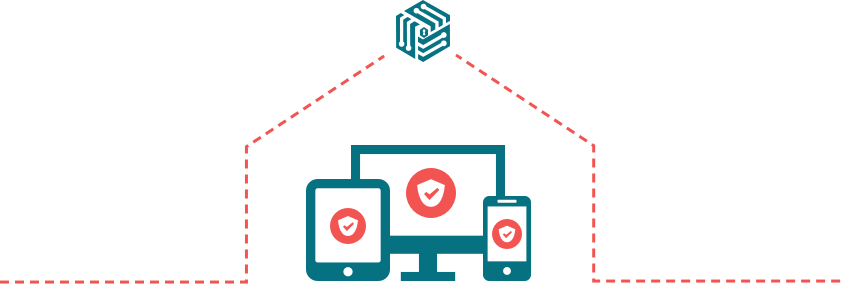
Summary
There are a lot of different factors that go into choosing the best VPN router and in this guide we have examined these in considerable detail.
The InvizBox 2 ticks all the boxes.
It is a dedicated VPN router with specially designed hardware and all the features that a VPN user will be looking for. It delivers fast and consistent speeds, offers multiple hotspots to let you easily switch between servers, and much more.
There are a growing number of VPN router options on the market at the moment but there is only one that has set the standard for the others to try and match. That is the InvizBox 2 and so far, no other router comes close.